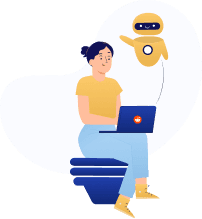WebHarvy Web Scraper Review
Read our WebHarvy scraper review,
learn about the scraping tasks it does
& who can benefit from them.
Find out the tool’s drawbacks.
Consult DataOx!
Ask us to scrape the website and receive free data sample in XLSX, CSV, JSON or Google Sheet in 3 days
Scraping is the our field of expertise: we completed more than 800 scraping projects (including protected resources)
Table of contents
Estimated reading time: 5 minutes
Introduction
Lots of users need Internet data for personal, but most often, professional and business usage. To know what tools are handy and most appropriate for your particular tasks is crucial for quick and effective operation.

So today, we review a WebHarvy web scraper for our readers to make a well-weight choice of a scraping tool to match their needs.
About WebHarvy Scraper
WebHarvy tool is an easy-to use and intuitive scraper, which can automatically parse text information, emails, URL’s, and images from all kinds of websites. The software allows users to extract data from e-commerce sites, real-estate listings, yellow pages, forums, social media and much more. You can use WebHarvy to parse Facebook, Instagram, Twitter, and other social networks.

WebHarvy chrome-based solution is created for Windows OS, it extracts data from internet resources right to the user computer, no special programming skills, scripting knowledge or WebHarvy training is required.
In case you need WebHarvy for mac, Windows should be installed via the BootCamp or the solution run via Parallels, since macOS is not supported at present.
WebHarvy for Linux does not operate as well, that’s why programs like WebHarvy should be searched and chosen to meet the specifics needs a user with Linux has.
How to Use WebHarvy
First you should download WebHarvy miner and install it on your computer, keep in mind that though the tool does not offer a free version, WebHarvy trial is offered for the users to be able to test the software possibilities.
Depending on the number of users, the WebHarvy price ranges from $139 to $699, but you can also find WebHarvy discount coupon code for the solution purchase on the web.
| Number of Licenses | Price (US Dollars) |
|---|---|
| WebHarvy Single User License | USD 139.00 |
| WebHarvy 2 User License | USD 219.00 |
| WebHarvy 3 User License | USD 299.00 |
| WebHarvy 4 User License | USD 359.00 |
| WebHarvy Site License Unlimited Users | USD 699.00 |
WebHarvy extraction free trial limit is 15 days, this is quite enough to test the product and to decide which option you need.
After you have run the software solution on your computer, you have to configure it, start from Configuration panel of Home menu. The tool allows to select the type of data needed with mouse clicks, and the process is quite clear and straightforward.
However, for the users, who still have questions, there is a WebHarvy tutorial with clear screenshots and even video instruction.
You can find out how to select the data to scrape, set the parameters of the interaction with a page, and indicate what information to capture. If the information is scattered over multiple pages, you can still configure web scraper WebHarvy how to load all such pages automatically and extract the necessary data.
Besides, on the sites with multiple categories and subcategories, WebHarvy category navigation can be configured, so that the scraper could follow each level of category links and gather info from the final listing pages.

In case you want WebHarvy to capture images, by default, it gets the file name from the image URL, but a user can point the scraper to another cell to get a different image name during configuration.
After saving the configuration, proceed to the WebHarvy miner and open it with the Start Mine button. Clicking the Export button will give you the option to save the data as a file (formats supported: Excel, CSV, XML, JSON, or TSV) or a database. Most tools like WebHarvy offer similar options, however, possible formats should be checked.
To hide your IP and maintain anonymity, you can set up WebHarvy to rotate proxies during the scraping process. Multiple proxies can be added to the list for this purpose. Note please that paid proxies are more stable and quicker. With free proxy servers, you risk early termination of the mining process.
Unfortunately, WebHarvy does not support captcha solving by itself, so manual solving is required, however, one time is enough for one session.
Key Features of WebHarvy Web Scraper
- Point-and-click interface.
- Multiple-page mining.
- Category scraping.
- Image downloading.
- Automatic pattern detection.
- Keyword-based extraction.
- Regular expressions.
- Automated browser interaction.
- Data export to files or databases.
- Proxy servers or VPN provision.
- JavaScript running.
- Technical support and tutorials.
Who Uses WebHarvy?
The tool will suit anyone who needs extensive data from the internet, gathered and saved for analysis or usage in the site. However, the most benefit of WebHarvy can gain
- E-commerce retailers
- Real estate agents
- Marketing professionals
- Researchers and scholars
- SEO specialists
WebHarvy Use Cases
E-commerce
Retailers, who offer their goods on the internet can benefit much from WebHarvy google shopping scraping, monitoring the best proposals, prices, and discounts. WebHarvy can scrape Craigslist phone numbers to provide you with a comprehensive list of competitors, vendors or potential clients.

Besides, you can scrape a certain site for particular items. With WebHarvy OLX, Amazon, AliExpress and other e-commerce sites scraping goes easy. WebHarvy Amazon or AliExpress images mining, for instance, can help you get the pictures to upload on your own site.
Real estate sphere
Real estate agents can use WebHarvy to scrape Craigslist real estate data or access property listings of the sites like Zillow.com, Trulia.com, Realtor.com, and more. You can use WebHarvy and Zillow to extract not only property details but also agents’ contact information to build a comprehensive database. The same works for other real estate sites and listings.
Travel and leisure
For travel agents and ordinary travelers, the tool can help find the best way and place to go to. Use WebHarvy for TripAdvisor scraping and make an analysis of the best touristic attractions and entertainments in a certain area.

Besides WebHarvy discount airlines scraping can prompt your best dates and routes for the flight, the same can be done for other means of traveling.
Sports betting and analytics
Configuring WebHarvy for oddsportal extraction you can get any data you need for betting, bet comparison and analytics.

No matter if you want to use WebHarvy oddsportal for next soccer, NHL, or tennis match, live scores parsing, and scraping odds values like home/away, full time / half time, over/under, scores etc. are possible and made easy with WebHarvy.
Conclusion
WebHarvy is a handy scraper with many possibilities, which can fit the needs of investigation and analysis for various purposes. You can read more to find WebHarvy rating and the comparison of WebHarvy vs Visual Web Ripper or Mozenda at Capterra.
However, we consider it has sensitive downsides (like being windows only, not capable to solve captcha, and some more), which may prevent you from effective data gathering. DataOx can guarantee you custom scraping tool development for your specific needs without such drawbacks. Schedule a free consultation with our expert and find out the possibilities.
Publishing date: Sun Apr 23 2023
Last update date: Wed Apr 19 2023