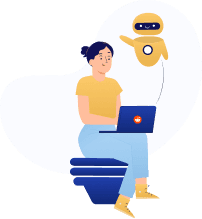Airbnb Scraping – How to Scrape Airbnb Data with Selenium and Beautiful Soup
Read DataOx's ultimate guide on how to scrape valuable data from Airbnb – one of the most influencial websites in the travel and real estate industries. Get a free consultation with our expert.
Ask us to scrape the website and receive free data sample in XLSX, CSV, JSON or Google Sheet in 3 days
Scraping is the our field of expertise: we completed more than 800 scraping projects (including protected resources)
Table of contents
Estimated reading time: 8 minutes
Introduction
Airbnb is a popular online marketplace that allows individuals to rent out their homes or apartments to travelers. One of the benefits of using Airbnb is that it provides a wealth of property data, including prices, availability, and reviews.
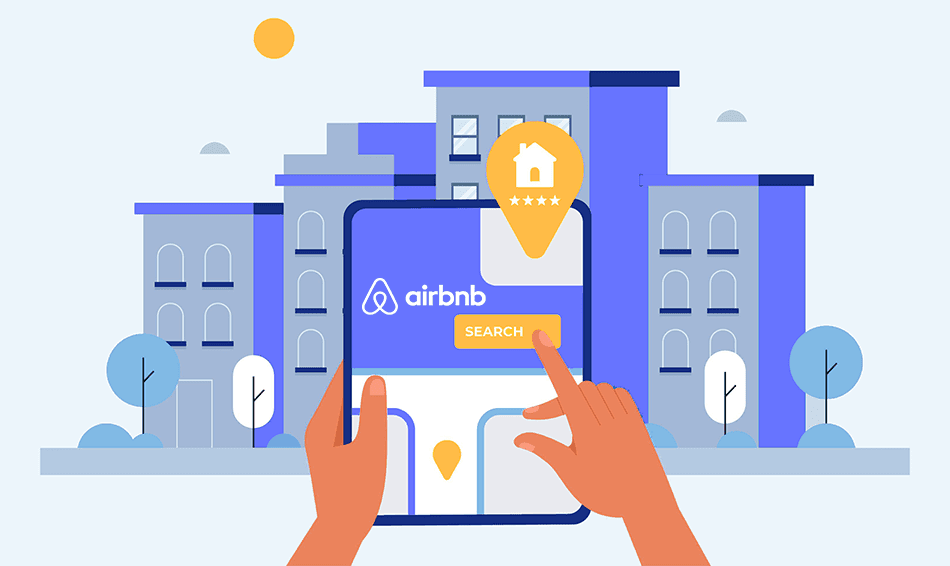
However, this data is not easily accessible to the public. You will need to scrape the data from the Airbnb website to gather this information. In this article, we will discuss scraping Airbnb data and consider the most effective tools to get the job done.
What is Airbnb?
Airbnb is a short-term rental platform allowing people to rent their homes, apartments, or rooms to travelers. It was founded in 2008 and has become one of the largest home-sharing platforms in the world. Airbnb allows travelers to find and book unique, affordable accommodations in over 220 countries and regions worldwide. Hosts list their properties on Airbnb, and travelers can search for available listings, view photos and descriptions, and book the one that best suits their needs.
Thus, the Airbnb website can have massive data and statistics about local prices, the popularity of different offers depending on the region, and user reviews.
Understanding the Architecture of Airbnb's Website
To effectively scrape Airbnb's website, it is essential to understand the architecture of the website. The information about properties, their listings, and reviews are stored in a database, and the website uses APIs to retrieve this information and display it on the website. Therefore, to scrape the information, you must interact with the APIs and retrieve the data in the desired format.
Why Do You Need to Scrape Airbnb Data?
Scraping Airbnb is typically done to collect data on listings, prices, reviews, and other information that can be useful for research, analysis, or competitive intelligence. The data can be used to study trends in the short-term rental market, identify popular locations and amenities, or compare prices and ratings for different properties. It can also be used to create custom applications, such as a price comparison tool for short-term rentals.
Here are a few reasons why someone might scrape Airbnb listings:
- Market research: Scraping Airbnb listings can provide valuable insights into the short-term rental market, such as pricing trends, popular locations, and property amenities. This data can be used to inform business decisions and stay ahead of the competition.
- Competitor analysis: Scraping Airbnb listings can give businesses a better understanding of what their competitors are offering and how they are pricing their listings. This information can be used to make strategic decisions and improve their own offerings.
- Price comparison: Scraping Airbnb listings can be used to compare prices and find the best deals for travelers. It can also be used to compare prices across different listings and identify any outliers or anomalies.
- Data analysis: Scraped Airbnb data can be analyzed to understand consumer behavior and preferences, identify market trends, and improve marketing strategies.
Airbnb Scraping Tools and Technologies
There are several tools and technologies available that you can use to scrape Airbnb's website, including:
- Python libraries such as Beautiful Soup and Scrapy.
- Web scraping APIs such as Apify.
- Browser extensions such as Data Miner.
Apify is a cloud-based web scraping platform that provides an easy-to-use interface for scraping websites and APIs. This article will use the Apify platform to show you how to scrape Airbnb listings and reviews.
Setting up a Scraper on Apify
To set up a scraper on Apify, you need to create an account and set up a new scraper. The platform provides a visual interface for setting up the scraper, and you can define the information you want to scrape and how it should be retrieved.
To scrape Airbnb data using Apify, you need to follow these steps:
- Create an Apify account: If you don't already have an account, sign up for a free account on the Apify website.
- Start a new actor: In Apify, an actor is a program that runs on the platform and performs a specific task. To start a new actor, click on the “Actors” button in the top navigation bar and then click on the “Create new” button.
- Choose a scraping template: Apify provides several templates for different websites and use cases. To scrape Airbnb, choose the “Apify Scraping – Airbnb” template.
- Configure the scraping inputs: You need to specify the scraping inputs such as the Airbnb URL, the number of pages to scrape, the data fields to extract, etc. You can find these inputs in the "Input" tab of the actor.
- Launch the actor: Once you have configured the inputs, click on the “Run” button to launch the actor.
- Monitor the scraping progress: You can monitor the scraping progress and see the extracted data in the "Dataset" tab. You can also see the log output of the scraping process in the "Logs" tab.
- Download the data: Once the scraping is complete, you can download the data as a CSV or JSON file.
Note that Airbnb has anti-scraping measures in place, so it’s possible that the scraping process might fail due to IP blocking or CAPTCHA challenges. You might need to use a proxy or use headless browser mode to avoid these issues.
How to Scrape the Airbnb Data with Beautiful Soup?
Beautiful Soup is a popular Python library for web scraping that allows you to parse HTML and XML documents. Here's how you can use Beautiful Soup to scrape Airbnb:
1. Install the required libraries:
You will need to install Beautiful Soup and the Requests library for this task. You can install these libraries using the following pip command:pip install beautifulsoup4 requests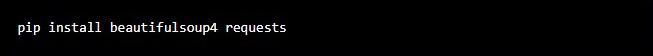
2. Make an HTTP request:
Use the Requests library to make an HTTP GET request to the Airbnb website. For example:import requests
url = ‘https://www.airbnb.com/’
response = requests.get(url)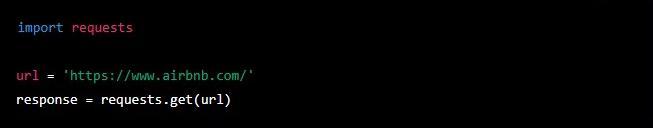
3. Parse the HTML content:
Once you have the HTML content, use Beautiful Soup to parse it. For example:from bs4 import BeautifulSoup
soup = BeautifulSoup(response.text, ‘html.parser’)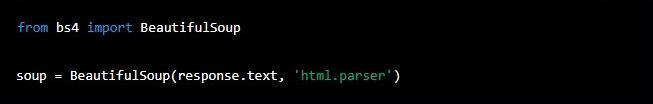
4. Inspect the HTML structure:
Inspect the HTML structure of the Airbnb website to find the information you want to scrape. You can use the prettify() method of Beautiful Soup to format the HTML code.5. Extract the data:
Use the Beautiful Soup methods such as "find()", "find_all()", etc. to extract the data from the HTML document. For example:property_titles = soup.find_all(‘h3’, {‘class’: ‘_18hrqvin’})
for title in property_titles:
print(title.text)
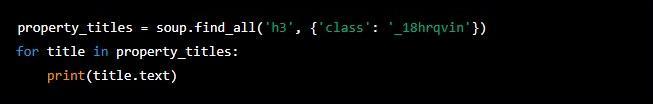
6. Store the data:
Store the extracted data in a variable or write it to a file, such as a CSV or JSON file.How to Scrape the Airbnb with Selenium?
Selenium is a popular framework for automating web browsers and can be used for web scraping as well.
Here’s how you can use Selenium to scrape Airbnb:
- Install Selenium: You can install Selenium using the following pip command: pip install selenium
- Download the WebDriver: You will also need to download the appropriate WebDriver for your web browser. For example, if you're using Google Chrome, you can download the ChromeDriver from the following URL: https://sites.google.com/a/chromium.org/chromedriver/downloads
- Write the code: Use the following code as a starting point for your scraping script:
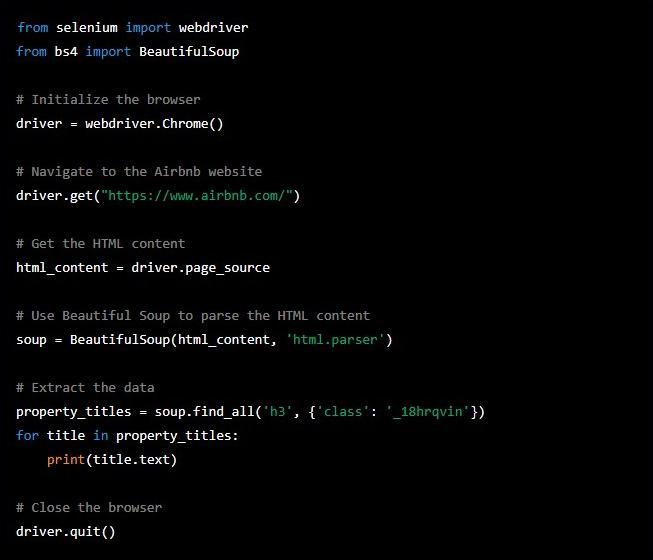
from selenium import webdriver
from bs4 import BeautifulSoup
# Initialize the browser
driver = webdriver.Chrome()
# Navigate to the Airbnb website driver.get(“https://www.airbnb.com/”)
# Get the HTML content
html_content = driver.page_source
# Use Beautiful Soup to parse the HTML content
soup = BeautifulSoup(html_content, ‘html.parser’)
# Extract the data property_titles = soup.find_all(‘h3’, {‘class’: ‘_18hrqvin’})
for title in property_titles:
print(title.text)
# Close the browser
driver.quit()- Run the script: Run the script using the following command: python filename.py
Airbnb Scraping FAQ
What is Airbnb Scraping?
Airbnb scraping is the practice of extracting data from the Airbnb website using automated web scraping tools or scripts. This data can include information such as prices, availability, and property details for listings on the platform. Web scraping involves automatically extracting information from web pages by sending automated requests to a website and then parsing the HTML or JSON data returned by the server. Airbnb scraping can be useful for a variety of purposes, such as market research, competitor analysis, and price comparison.
How To Scrape Airbnb Data?
Here are the basic steps you can follow to scrape Airbnb data:
- Choose a scraping tool: There are several scraping tools available in the market, including BeautifulSoup, Scrapy, Selenium, and more.
- Identify the data you want to scrape: Determine the specific data you want to scrape, such as the prices of listings, number of bedrooms, location, reviews, etc.
- Inspect the webpage source code: Use your browser's developer tools to inspect the source code of the Airbnb website to find the HTML tags and attributes that correspond to the data you want to scrape.
- Write the scraping code: Use your chosen scraping tool to write code that will automatically extract the data you want from the HTML source code.
- Run the code and store the data: Run the code to start scraping the data and store it in a database or file format that is easy to work with.
What Kind Of Data Can I Scrape From Airbnb?
The data that can be scraped from Airbnb can include a wide range of information related to listings, hosts, and bookings. Here are some examples: listing details, information about the properties, data related to the availability of listings, details about the hosts, ratings and reviews, data related to bookings, location-based data, additional data points that can be scraped include cancellation policies, house rules, and languages spoken by the host.
Final Words
It is important to note that scraping Airbnb data can be a time-consuming process, as the website is constantly changing and updating. Therefore, it is important to use a scraping tool that can handle dynamic websites and can be easily updated to adapt to changes in the website's structure.
Once you have collected the data, it is important to clean and organize it to make it usable. This will involve removing any irrelevant data and ensuring that the data is in a format that can be easily analyzed. In conclusion, scraping Airbnb data can provide valuable information on properties, including prices, availability, and reviews. Web scraping and API scraping are both viable options for scraping Airbnb data, but web scraping is more widely used.
With the right scraping tool and a little bit of effort, you can easily collect and analyze data from the Airbnb website. Our team's portfolio includes work with such large sites as Facebook, YouTube, and LinkedIn, so we know perfectly well how to organize big data scraping properly. Contact us for a free consultation and find out the details.
Publishing date: Sun Apr 23 2023
Last update date: Wed Apr 19 2023