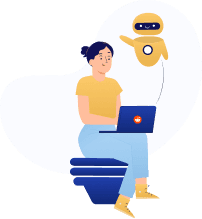FMiner Scraper Review
Study the FMiner review from DataOx.
Learn the purposes it serves & the challenges it overcomes.
Contact DataOx for a detailed free consultation!
Ask us to scrape the website and receive free data sample in XLSX, CSV, JSON or Google Sheet in 3 days
Scraping is the our field of expertise: we completed more than 800 scraping projects (including protected resources)
Estimated reading time: 4 minutes
Introduction
Continuing the series of articles about scraping software solutions, today we are going to look into the FMiner scraper. Find the core features and peculiarities of the product in DataOx short FMiner review.
About FMiner
FMiner is a data extraction tool that helps to collect variable data from multiple web sources. The solution has an intuitive visual project design, it is easy-to-use and makes data mining a quick and hassle-free process.

With this tool, a user can scrape screens and extract disparate information and details:
- Document data,
- Email addresses,
- IP addresses,
- Images,
- Phone Numbers,
- Prices,
- and much more.

FMiner allows scraping a variety of sites ranging from internet catalogs of goods and products along with real estate listings to widely-known search engines and yellow page directories.
FMiner is a mighty visual tool available in two versions – for Mac and Windows operating systems.
FMiner is suitable for both routine tasks of data scraping and complex projects with extensive data extraction.
How Does It Work?
Equipped with a powerful visual design tool, FMiner captures every step and creates a model of interaction with the target site and the overall process of the identified data extraction.
FMiner uses a WebKit browser as a core engine, so it allows it to extract information from online resources of various kinds, including dynamic sites with AJAX or JavaScript.
Besides, it can operate as a web macro tool that records and simulates human actions on the internet browser, goes through the website, and gathers complete content structures whether they are search results or product catalogs.
To run a project you should first create it and begin to “record” it in the integrated browser, then go through all the steps in the internet browser, so that they could be recorded.
As soon as you get to the page you need to scrape, create an action “scrape page”, and indicate a table for the data. Then you should add “capture content” and assign columns to them. Data element is defined using an FMiner relative XPath expression, which a user can edit if he needs it. FMiner can generate URLs – Create URLs with the scraped data. Besides, you can work with groups of similar page elements.
A flow chart is created for the project to show how the process will go. The project will be run over and the results will be exported in the format you’ve selected.
The output file can be parsed according to your specifications and formatted as defined with user preset selections. This smart web scraping solution can connect with SQL and MySQL Server database to store data there directly for further processing and analysis.
Exporting Capabilities of FMiner software are wide. The gathered data can be stored in
- a plain text file,
- Excel,
- CSV file,
- XML/HTML,
- SQLites,
- JSON.
Besides, the data can be put right into a widely held database format like
- Oracle,
- MySQL,
- MS SQL,
- Postgres,
- Access,
- OBDC.
In case you require regular data updates, FMiner software has an integrated scheduling module. With it, you can set the period and frequency for auto-run data extraction. If you have questions, you can read or watch a comprehensive FMiner tutorial for whatever question you have or contact support in business time.
The major FMiner basic feature is a simple intuitive point-and-click interface. Advanced features of the tool comprise:
- Data extraction possibility from Web 2.0 dynamic websites with Ajax or JavaScript.
- Manifold crawl path navigation opportunities.
- The ability for multi-level multi-table mining and multilevel nested data elements extractions.
- Multi-browser parsing capability,
- FMiner proxy servers support and cookie management, to prevent user IP from banning,
- Logging facility for detecting and debugging errors which occur during web data mining,
- Python API support allowing to write custom python code to process the workflow or deal with the data tables,
- Keyword input lists,
- Scheduling facility.
Unfortunately, CAPTCHA tests are not automated, either manual input or automatic DECAPTCHA services usage from third-parties are required.
FMiner Pricing
FMiner offers not only a free trial but a free version as well. For more complex tasks, a user can choose a paid subscription: various packages are offered for a single person and for multi-users projects.
A single-user license starts from $168.00 per user for onetime scraping. FMiner for macOS will cost you $228 and web FMiner Pro will start from $248. Each additional user brings a discount, which results into an advantageous bulk license purchasing.
Conclusion
FMiner is a powerful tool equipped with variable advanced features, that can cope with complex tasks. However, for specific business needs custom scraping tool development may be a more reasonable decision. Contact our expert and get a free consultation in your sphere before making your final choice.
Publishing date: Sun Apr 23 2023
Last update date: Wed Apr 19 2023