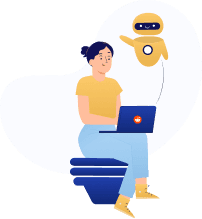Web Scraping Basics, Challenges & Technologies for Startups and Entrepreneurs
What is web scraping, crawling, or parsing?
We define web scraping terms, technologies,
and challenges in simple words.
Learn web scraping basics with DataOx!
Ask us to scrape the website and receive free data sample in XLSX, CSV, JSON or Google Sheet in 3 days
Scraping is the our field of expertise: we completed more than 800 scraping projects (including protected resources)
Table of contents
Estimated reading time: 10 minutes
Introduction
Hi everyone, I’m Alex, cofounder at DataOx, an IT company with more than five years of experience in data scraping on a large scale.
This article is written for startups and entrepreneurs, mostly nontechnical business people who want to know more about this data science and how data scraping can benefit their businesses.
In this article, I’ll explain some of the web scraping basics, how data scraping works, and the main points to pay attention to if you want to use web scraping technologies to grow your business.
Definitions of Web Scraping and Synonyms
First of all, let’s understand the terms used to define data scraping. There are a variety of terms often used: web scraping, web crawling, data parsing, data aggregation, and so on. My goal is to help you understand the scraping “ecosystem,” so you will find a comprehensive glossary of the web scraping technologies at the end of this article. I define and apply these terms as they are most commonly used in the data scraping market.
Web data scraping is an automatic process of copying data from web sources and storing it in a database or other storage format (Excel, JSON, etc.).
Basically, web scraping software contains two parts: a web crawler and a data parser (See Image 1).

A web crawler (or web spider) is automatic software that visits web pages and websites using specific links (or URL addresses) and downloads and stores all available HTML code. After all content is stored in the database, the data parser starts to comb through the “raw” data to structure it according to specific rules.
In addition to web scraping, a web source finder is software that finds required websites or web pages through Google or another search engine, and sends the links found to then be crawled by the web spider.
How Does Web Scraping Work?
The routine of each scraping task is almost the same: the tool sends a request to the server that hosts the page specified by the user, and the source code of that web page is downloaded, just like in the browser.
However, the webpage is not displayed visually as it would in a browser. The web scraping tool filters through the page’s code looking for the HTML tags or elements specified by the user, locates the targeted content, and extracts the information needed, compiling it into structured data.
Described briefly, the process looks quite simple, but when it comes to millions or even billions of data points, it becomes clear that web scraping technologies should be sophisticated enough to handle the potential of big data and the dynamic web pages that are more common nowadays. This is the basic process of web scraping.
Let’s look at different types of tasks and projects that use data scraping technology.
Kinds of Data Scraping Projects
Each project has a unique amount of work, and the project cost is determined according to each part of the project, which is illustrated in Image 1.
Some projects require more complex web crawling systems but simple data parsing, while other projects need complex data extraction and parsing solutions, but relatively simple crawling processes. Each website requires a custom web scraper depending on the website’s complexity.

Data can be scraped once or on a regular basis. The latter is called web monitoring, allowing you to continually track any changes on the websites of your choice. For example, you might want to monitor the price of goods or the number of subscribers on a competitor’s YouTube channel. These factors can change often, so web monitoring helps you stay on top of these changes.
Web scraping projects can be implemented in two ways: through data delivery or through custom web application development. With the first option, you just get the scraped data, but with the second, you buy custom web scraping software crafted specifically for your purposes. (Read more about this on our services page).
Approaches to Web Data Scraping Projects
There are two basic approaches to data scraping: the enterprise approach and the individual “do-it-yourself” approach (or DIY).
Do it yourself
The simple DIY approach involves the use of various off-the-shelf tools on the market. These tools are either free or are sold inexpensively as a subscription. Great examples with superb user experience are Octoparse and import.io. Beautiful Soup can also be used, among others.
This approach is suitable for those who just need to scrape data from some uncomplicated and unprotected websites (for example, online news sources).

But with this approach, you have to understand the web scraping tool and configure everything by yourself. Also, ready-made tools usually are not as stable, but this depends on the site.
If you want to build your own product based on scraping technologies, then using ready-made tools is unlikely to suit you, as there are many instances where they may not work.
So let’s talk about the enterprise approach, how it works, and what difficulties you might encounter with it.
An enterprise approach to data scraping
The enterprise approach assumes that custom-made web scraping software must be developed for your unique requirements. You can outsource this task to a specialized company like DataOx or hire in-house staff. Either way, with such an approach you receive a unique software solution designed according to your project specifics and requirements.
As a result, you can obtain any kind of data you request, cleaned of any irrelevant data surrounding it, whether it’s a simple list or a complex dataset. You may choose the format in which the data is stored (CSV, TSV, or JSON), and even integrate it with third-party services or databases to view, analyze, and process it further.

It’s essential to take into account the scope of your current project and its potential growth to build a solution that is flexible and scalable enough to meet your growing data scraping requirements, since data is an inevitable part of any business today, and successful businesses tend to grow.
Another possible model is data delivery. This is when you simply order the data from a contractor if your business model allows for it. The most important consideration, in this case, is the quality of information you receive. When you parse thousands or millions of internet resources, even a slight drop in data accuracy may be sensitive and result in terrible consequences for your project or business. So when scraping data on a large scale, you should be very careful and selective as to the data scraping vendor you choose.
No matter what approach you choose, you should consider the ways to guarantee the highest level of data quality at the very start of your web scraping project.
Things to Consider Before Data Scraping
Web scraping is a popular technology used by both legitimate and malicious online actors. While search engines utilize their bots for content analysis, categorization and ranking, the same technique can be used for information theft by dishonest Internet users, who intend to republish or misuse the illegally-obtained content.
While market research companies use data scraping to analyze the feelings and preferences of a certain audience, other businesses may apply scrapers to access the business databases of their competitors for other purposes; for instance, to undercut the prices of rivals.
To get started with web data scraping and observe the rules of the game, make sure you:
Adhere to the instructions of sites’ robots.txt files
Robot.txt is a file that gives instructions to the bots, so these provisions should be considered before you start crawling a particular site.
Know exactly what elements to target
Without a clear indication of the elements to target, you risk facing too much data gathered, including irrelevant information. So carefully understand how the HTML of the target site works, and specify the elements you need correctly.
Figure out the best way to store the collected data
Various tools store data in various ways. Based on this, you can choose the best format and the most appropriate database. To avoid the unnecessary hassle with data processing, determine how to store this data in advance.
Check copyright limitations
Though the legality of data scraping stirs up lots of disputes, copyright regulations are indisputable and you should comply with them. Always check the basic ToS (terms of service) of the scraped site, and always follow the robots.txt rules.
Don’t overload the targeted web resource with your scrapers
When a single person crawls a website and extracts data from it, there is little potential for damage. However, running a scraper can have a serious impact on the host website’s performance, and even bring it down for some time. So make sure to limit your requests to one page, to the extent it’s safe for the site’s operation.
Top Three Common Web Scraping Challenges
Proxy services
A proxy server is a remote computer with its own IP address. As a rule, if you want to collect a lot of data or collect it regularly from one site, the site will eventually block you by your IP address.

To avoid this issue, you need to have hundreds or thousands of unique IP addresses. To solve this issue, you can use proxy servers.
There are dozens of proxy services that sell access to proxy servers, each with its strengths and weaknesses. Web scraping startups often choose this solution to start their activity. There are many approaches to using proxy servers, and I will not dwell on them here in detail. You can find more information about this in our blog.
CAPTCHA protection
Captcha protection poses another barrier to data scraping. You have probably seen this security feature on some websites.

A captcha is a special picture that humans can recognize, but data scraping software cannot. The user must respond to the image in some way to continue to access a web page.
Some special services solve this by automatically sending the captcha to a human, who inputs the answer and returns it, preventing the website from denying access to the bot (e.g. a web scraper).
Professionally protected sites
The biggest difficulty in data scraping is when the website is professionally protected with services such as Akamai or Imperva Bot Management. This problem can only be solved by companies professionally engaged in data scraping.

A few examples of company sites secured in this way are LinkedIn, Glassdoor, and even British Airways. This defense is very complex and multifactorial, and uses artificial intelligence. For such resources, you need to select your own set of tools and change them over time.
We have helped a few clients whose web scraping projects stopped scraping data from particular sites after only a few months. So, before you build a product based on data scraping, we highly recommend getting a professional consultation with DataOx. This problem can occur even in the later stages of data scraping development, so always consult a professional to help you collect data at the speed you need.
What is an API?
Application programming interfaces, or APIs, are special “gateways” through which the site itself provides data so that it won’t be scraped. APIs usually have limitations, and they cost money to implement.

You first need to immediately check whether it is possible to use the site API; but even with an API, there is no guarantee that a website will not change its policy tomorrow.
What is Web Scraping Used for?
You might already know the area where you are going to implement a data scraping project, but DataOx provides examples of the projects and industries we’ve worked for on our services page.
...and more!
To get more information about extracting data, web scraping, crawling, and other data processing, schedule a short free consultation with our expert!
Glossary
- Data extraction is a very broad term that is the process of retrieving data from any source: websites, databases, or even physical sources like newspapers, books, and reports. Web data extraction then is a synonym for web scraping.
- Web crawling (web spidering) is the data scraping technology that visits web pages and websites and copies all available HTML code, including web page content. This term comes from search engines. Their web scrapers regularly visit all websites and scrape the available content to obtain results for searches.
- Web data aggregation (or web data compiling) is the process of scraping data from different websites, matching it, and removing duplicate data as necessary.
- Web data monitoring is the process of regular website scraping and analyzing changes over time.
- Incremental web scraping is a kind of web data monitoring where the client collects only new data added to a particular web source. For example, only the most recent news articles will be scraped from a news platform.
- Data parsing is the process of analysis and structuring unstructured (“raw”) text or pictures to get cleansed, standard, and workable data. Parsers are able to transform raw data into tables and structure it using any criteria.
- Text Pattern Matching is a technique (often used for web scraping in Python or Perl) using regular expressions for matching. A certain text template is searched over the web and compared to the original to retrieve proper matching results.
Publishing date: Sun Apr 23 2023
Last update date: Wed Apr 19 2023